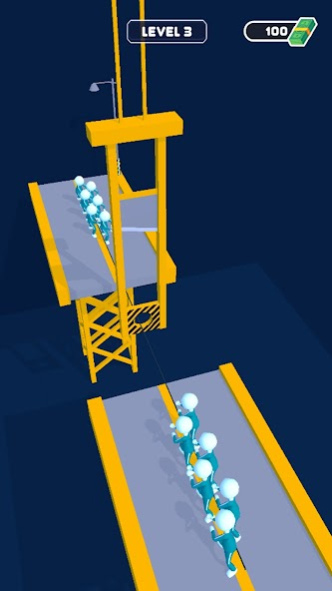K-Games Survival Challenge 3D 1.3
Free Version
Publisher Description
Will you take part in Fun 426 Survival Candy challenge 3D Game?
A tempting prize awaits in this challenge, with deadly high stakes.
Take the Squid challenge yourself👀 on your mobile device!
* K-Games Levels
- Red Light, Green Light
- Sugar Honeycombs
- Tug-of-war
- Glass Stepping Stones
Try to break the Squid dalgona candy from its right parts in two stages!
Be careful with your dalgona candy moves. If you don't pay attention you might fail!
ϟ Touch the player to move
ϟ Run fast while the doll is counting
ϟ Stand still when the doll turns its head
ϟ Be one of the 5 people to finish first
ϟ The game will end if you reach the finish line late and let the red light see you move
✶ Many levels with K-Games different difficulty
✶ Levels are constantly being updated
✶Simple design, easy to control
✶ Beautiful and vivid dalgona candy graphics with realistic sounds
If you love the 426 Survival Challenge 3D game, rate us 5⭐️⭐️⭐️⭐️⭐️ and leave your feedback below. Your support is always the motivation for us to continue to develop even better products in the future. Thank you
About K-Games Survival Challenge 3D
K-Games Survival Challenge 3D is a free app for Android published in the Action list of apps, part of Games & Entertainment.
The company that develops K-Games Survival Challenge 3D is Z Game Studios. The latest version released by its developer is 1.3.
To install K-Games Survival Challenge 3D on your Android device, just click the green Continue To App button above to start the installation process. The app is listed on our website since 2021-11-28 and was downloaded 1 times. We have already checked if the download link is safe, however for your own protection we recommend that you scan the downloaded app with your antivirus. Your antivirus may detect the K-Games Survival Challenge 3D as malware as malware if the download link to com.ZGameStudios.survival is broken.
How to install K-Games Survival Challenge 3D on your Android device:
- Click on the Continue To App button on our website. This will redirect you to Google Play.
- Once the K-Games Survival Challenge 3D is shown in the Google Play listing of your Android device, you can start its download and installation. Tap on the Install button located below the search bar and to the right of the app icon.
- A pop-up window with the permissions required by K-Games Survival Challenge 3D will be shown. Click on Accept to continue the process.
- K-Games Survival Challenge 3D will be downloaded onto your device, displaying a progress. Once the download completes, the installation will start and you'll get a notification after the installation is finished.